Introduction¶
dramaTTS is intended to provide a free solution for converting a drama / screen play text into a multi-voiced audio recording using text-to-speech synthesis.
While dramaTTS provides a text parser to identify the speakers of each line/paragraph of the play and a bunch of configuration options (e.g. for speaker voices) the actual text-to-speech synthesis and audio post-processing relies on the external tools Festival Speech Synthesis System [1] (short festival) and Sound eXchange (SoX) [2] (short sox).
dramaTTS reads a text file, stores the voice configuration and schedules separate festival processes to render each line/paragraph (i.e. a continuous text section read by on speaker) into wave-files, which are afterwards post-processed/merged using sox.
The basic working principles of dramaTTS shall be illustrated on a short text example - a detailed explanation of the different configuration options and features can be found in the User guide.
Let’s consider following example text (stored in a plain text file - e.g. example.txt):
1. Scene 1: A demonstration of "drama T T S"
Bob and Mary Ann are having a conversation
BOB
Hi, Mary Ann how are you doing?
MARY ANN
Hi, Bob - I'm doing fine. How are you? (turns around as a loud noise is heard in the back) What was that?
When this text is imported, dramaTTS will analyze it for different continuous text section of the same content type (which can for instance be a new scene title or content of a dialogue) and analyze the speaker of this section. I.e. for the example above dramaTTS will identify following structure:
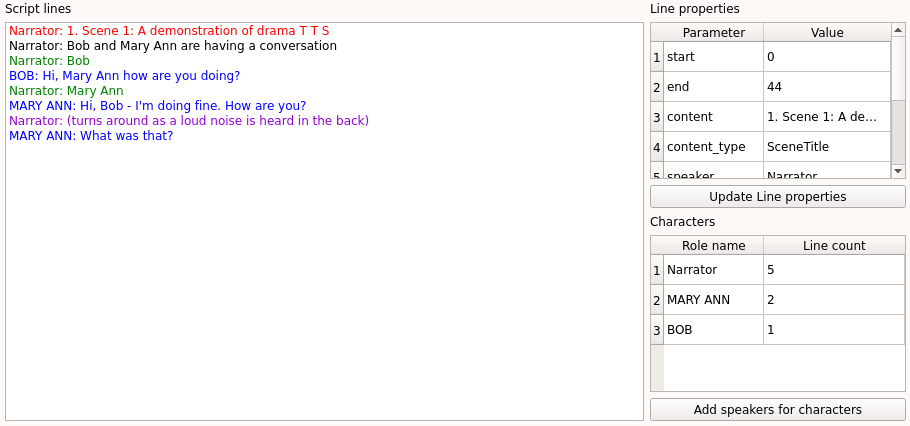
The different colors indicate different content types - as can be seen the characters/speakers in the play and their line count is identified and displayed in the table on the bottom right.
As a next step the voices for each character/speaker will be defined.
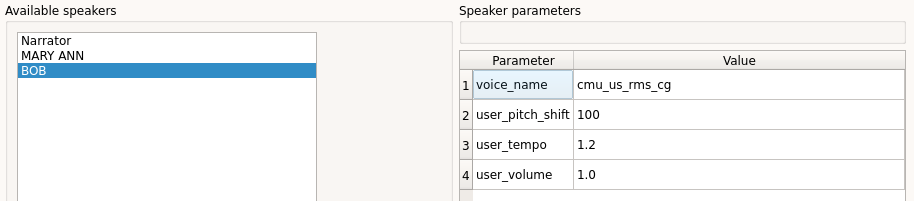
Afterwards the text can be rendered to audio files.
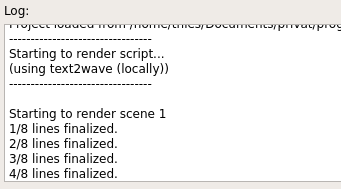
The audio output can be played below.
Features¶
As mentioned above dramaTTS consists of 2 main components: a script parser and a scheduler/configurator for the audio-rendering.
The script parser features:
- configurable input file formatting (see Working with “Content identifiers”)
- syntax highlighting (identifies different content like new scenes, dialogue lines, narrative descriptions,…)
- text string substitutions supporting regular expressions
- some utility functions like sorting speakers according to their number of text lines
The audio-renderering part basically provides a front-end to Festival and SoX with following features supported:
- Altering of Festival voices (pitch, tempo and volume)
- support for multiple CPU cores to accelerate audio rendering (dispatches parallel processes for individual lines)
- using a Festival server for rendering is supported
- some post-processing: normalize all voices, combine audio files (lines -> scenes -> single project file)
- (re-)rendering of individual scenes or speakers
Licenses¶
dramaTTS, Copyright (c) 2020 Thies Hecker
dramaTTS is free software released under the GPLv3 license (see the full disclaimer in COPYING [6] and the LICENSE [3] file for details). It is written python and you can download the source code from dramaTTS’s gitlab page [7].
dramaTTS is realized using:
PyQt [4], Copyright (c) Riverbank Computing Limited
and
setuptools_scm [5], Copyright (c) Ronny Pfannschmidt.
While dramaTTS is a standalone application, it is of limited use without Festival and SoX being installed, which provide the audio rendering (only script parsing including syntax highlighting, etc. is available).
While the Festival application itself and SoX are released under free software licenses as well, specific components, which are commonly bundled with Festival (i.e. certain lexicons and voices) may be released under non-free licenses.
For instance the festlex-OALD lexicon, which can be found among other files (incl. the source code of the latest Festival release) on the Festvox 2.5 release page [8] lexicon is restricted to non-commercial use only.
The Installing Festival without non-free components section will provide an example for a Festival distribution based on free components only.
Please see the COPYING [6] file in the source code repository for details on licenses and copyright disclaimers of the individual components.
| [1] | http://www.cstr.ed.ac.uk/projects/Festival/ |
| [2] | http://sox.sourceforge.net/Main/HomePage |
| [3] | https://gitlab.com/thecker/dramatts/blob/master/LICENSE |
| [4] | https://wiki.python.org/moin/PyQt |
| [5] | https://github.com/pypa/setuptools_scm/ |
| [6] | (1, 2) https://gitlab.com/thecker/dramatts/blob/master/COPYING |
| [7] | https://gitlab.com/thecker/dramatts |
| [8] | http://festvox.org/packed/festival/2.5/ |